Salesforce to Salesforce Integration - An In-Depth Analysis, Uses & Benefits
 Bharat Khatri Tuesday, June 16, 2020
Bharat Khatri Tuesday, June 16, 2020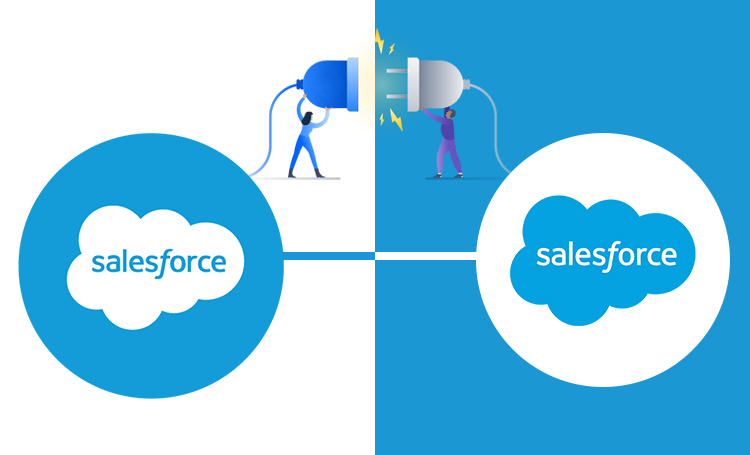
When it comes to choosing the best CRM solution for your organization, then the Salesforce platform is the best option. It is well equipped with rich features like Salesforce Mobile, Web-to-Lead, and Chatter, etc. It provides all customer service solutions required by any company. Being an open-source platform Salesforce allows its users to modify the CRM platform according to their precise needs with the help of a Salesforce partner. Some of these modifications include Salesforce integration or customization of the platform.
Salesforce to Salesforce integration is one of the integrations that vendors can use to suit their needs. This integration allows the customers to use two Salesforce platforms together as one. This is one of the best features of Salesforce and is very useful in business partnerships where parties need to share records and get updated data.
Here are a few benefits that you can avail from Salesforce to Salesforce integration.
Salesforce to Salesforce integration set up
Once the Salesforce to Salesforce connection is set up, it cannot be disabled. However, the contents shared can be disabled. Once it is set up, a new user under the name of a ‘Connection User’ is created. Users can use Salesforce to Salesforce integration to allocate connections and sharing between the two organizations. With the feature- Connection Finder, users can find out which partners use Salesforce and can invite them to connect and share data using Salesforce to Salesforce integration.
Users can share data using the Salesforce to Salesforce sync
Once the Salesforce to Salesforce sync is enabled,then two organizations can share data. Users can monitor the types of records that the other partners can see. They can also control which particular fields or objects should be published. Any modification on the records of either organization is made will be visible to the other party. With Salesforce to Saleforce integration, if a user accepts a parent forwarded record from a partner, then all child records will be automatically accepted. The child records do not wait for the user’s acceptance.
It increases productivity
Teams in the organizations required to do cutting and pasting data many times in order to ensure it appears in all systems. However, doing this manually can lead to mistakes and prove to be a time-waster as well. Salesforce to Salesforce integration in systems have features of automated checks and balances to make sure that they have the same information. The time spent duplicating data will be eradicated and employees can get more work done in less time.
It allows keeping a track of the records shared
The statuses of organizations’ shared records get constantly updated when exchanging records with partners. The status of the shared record among the organizations is visible in the header and can range from Active, Pending to Inactive, depending on the trajectory of the record. An External Sharing List may also be displayed by them which displays sharing details and status.
Read more:- 5 Reasons to Consider Salesforce Custom Apps For Business








Comment