Salesforce Lightning Connect: A Brief Overview
 Bharat Khatri Thursday, March 18, 2021
Bharat Khatri Thursday, March 18, 2021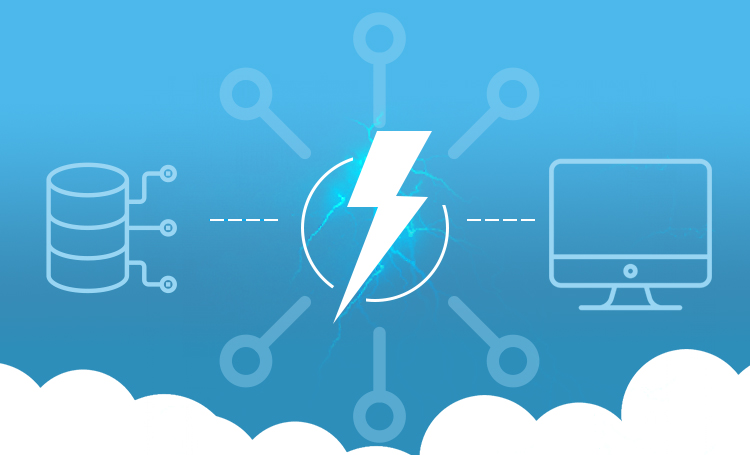
Salesforce has been the go-to CRM sales tool for organizations of all sizes. Traditionally, there was only one way to integrate data with Salesforce which was to use ETL tools i.e. extract, transform, and load. This process is very time-consuming as it copies data into the org without requiring them. But, now all this has been changed.
One of the biggest innovations from the salesforce services team is the Lightning platform. It has made the migration process simpler. In this, you can integrate data from many resources in real-time without even writing a code. Let’s have a look at the quick guide to Salesforce Lightning connect, migration, and real-time integration.
Salesforce Lightning Connect
Salesforce is a #1 CRM that holds a good reputation for easy customization and integration with other systems. And, salesforce lightning connect has made the migration and copying of data easier as it allows users to access data from outside the salesforce system. It helps by mapping several external objects to the data tables.
Normally, when you look at data in salesforce, it’s data stored within the salesforce services system. And, if you wanted to have access to another database, then you have to copy that database into salesforce. Updating that database is also a must to make sure that the information is correct.
This situation is not ideal and here comes the role of salesforce lightning connect. It’s a complete game-changer for many organizations and IT departments. Instead of managing different databases, simply connect to the external database and view the required data. This idea is perfect for organizations that have data at different locations.
But one important thing to note here is that you will access to view the data alongside your data in Salesforce, but you don’t have access to change the external databases.
Conditions whenever it is required to opt for Salesforce lightning connect:
· When a large amount of data needs to be copied in your salesforce organization
· When you require small chunks of data at a particular time
· Whenever you require real-time access to current data
· When you store your data in the back-office or cloud but need to process the same data using the salesforce organization
Lightning connect lets you access data seamlessly from external sources alongside your salesforce services data.
How Salesforce lightning connect works?
All you need to do is to set up an external object in the salesforce. The process is very simpler and doesn’t require coding. Instead, it just takes a few minutes of clicking.
Lightning connect allows data access in real-time. Users can integrate tables from SAP and Microsoft SharePoint that can be accessed as external objects.
Let’s understand how external user permission is needed to produce the customize application:
1. Go to setup, and then type External Data Sources in Quick Find
2. From the list, you have to select the external data sources
3. Either click on New external data source, or you may click Edit to modify an external data source
4. Fill up all the necessary details
5. Now it’s time to select the most appropriate authentication protocol. If you select password authentication, enter username and password to access the external system.
6. Click on save
7. Now, click on ‘validate and sync’, which completes the connection
8. Select tables and click on ‘sync’ in order to perform the below actions:
9. Create a salesforce external object automatically
10. Create a custom field automatically for each table column
The above external objects are easily accessible just as the standard objects and the custom objects can be accessed easily in detail pages, list view, record feeds, and visualforce. Salesforce lightning connect creates relationships between standard and external objects.
Salesforce lightning connect changes the way you do business
In sales, you need every single advantage that you can get. More information you have at your fingertips when you meet clients, its better. When you use salesforce lightning connect, you can change how you access data and information easily. It makes things easier for your IT team to set up external objects so that your team can view the necessary information in real-time.








Comment