Guide to Salesforce Service Cloud Implementation
 Bharat Khatri Tuesday, June 17, 2025
Bharat Khatri Tuesday, June 17, 2025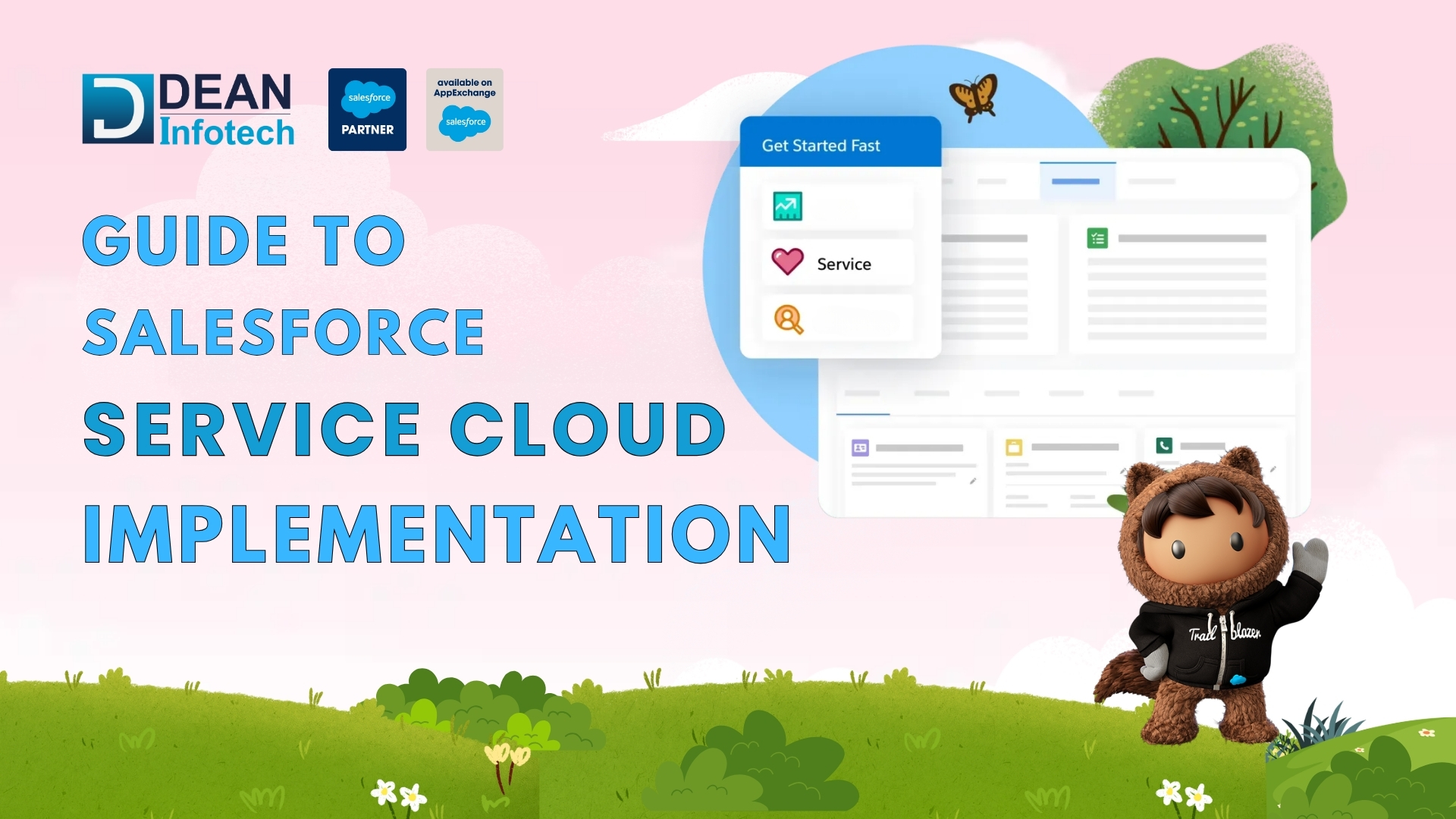
In today's fast-paced digital era, customer service can make or break a business. Consumers expect immediate, personalized, and consistent support across every channel. This is where Salesforce Service Cloud comes into play — a powerful customer service platform designed to streamline support operations, boost agent productivity, and deliver exceptional customer experiences.
Salesforce Service Cloud is part of the Salesforce Customer 360 suite and is built to help businesses manage customer inquiries, automate workflows, integrate communication channels, and provide real-time insights. Whether you're a fast-growing startup or an enterprise with a global support team, Service Cloud scales to fit your needs.
This ultimate guide walks you through everything you need to know about Salesforce Service Cloud implementation from planning and setup to optimization and real-world best practices. Whether you’re just exploring the platform or ready to roll it out across your support team, this guide will help you navigate the journey with confidence.
Core Features of Salesforce Service Cloud
Salesforce Service Cloud offers a powerful suite of features designed to streamline customer service operations, boost agent efficiency, and enhance the overall customer experience. Here’s a breakdown of the core functionalities that make it an industry-leading solution:
Case Management
Service Cloud provides a centralized system for managing customer inquiries through its advanced case management functionality. Each interaction is automatically logged as a case, which can then be categorized, prioritized, assigned, and tracked until resolution.
This ensures that no customer query goes unnoticed and helps service teams stay organized and efficient. With automated escalation rules and service level agreements (SLAs), you can guarantee timely responses and resolutions.
Omnichannel Routing
With Omnichannel Routing, Service Cloud intelligently routes incoming work to the most suitable agents in real time. Whether the customer reaches out via chat, email, web, or phone, the system considers agent availability, skill set, and workload to assign cases accurately.
This ensures faster response times and a more balanced workload across the team, leading to improved customer satisfaction and reduced agent burnout.
Knowledge Base
The Knowledge Base allows businesses to create, manage, and share support articles both internally and externally. It empowers agents to find answers quickly and helps customers resolve common issues through self-service portals.
A well-structured knowledge base reduces repetitive inquiries and enables consistent, accurate support across all channels. It also evolves over time through feedback and version control, becoming more valuable as your support ecosystem grows.
Service Console
The Service Console is a unified workspace built for productivity. It gives support agents a 360-degree view of each customer, including their interaction history, open cases, and related records — all in a single dashboard.
With customizable layouts, split views, and quick actions, agents can handle multiple cases at once without switching between screens. This not only speeds up resolution time but also improves the quality of every interaction.
Automation with Flows and Macros
Automation is a core advantage of Service Cloud. Salesforce Flows allow you to automate complex, multi-step service processes, such as case routing, escalations, or follow-ups. Macros let agents perform repetitive actions like sending emails, updating fields, or closing cases with a single click.
By reducing manual work, automation improves efficiency, minimizes errors, and allows agents to focus more on delivering quality support.
Integration with CTI and Messaging Channels
Salesforce Service Cloud integrates seamlessly with CTI systems and modern messaging platforms. Agents can make and receive phone calls, access call logs, and manage SMS, WhatsApp, and Facebook messages — all from within the console.
This unified communication approach ensures agents don’t have to juggle multiple platforms, leading to quicker, more consistent, and more personalized interactions with customers.
Together, these core features form the backbone of Service Cloud’s value proposition: delivering connected, intelligent, and scalable customer service. Implementing them effectively lays the foundation for a support strategy that’s both future-ready and customer-centric.
Key Integrations to Consider
A successful Salesforce Service Cloud implementation goes beyond just configuring internal features — it’s about creating a seamless, connected experience across your support ecosystem. Integrating Service Cloud with the right tools ensures your agents have real-time access to critical customer data, communication channels, and business systems. Below are the most impactful integrations to consider:
CTI Integration (Telephony)
Integrating Service Cloud with a CTI (Computer Telephony Integration) system allows your agents to handle phone calls directly within the Service Console. With click-to-dial functionality, automatic call logging, screen pop-ups showing caller information, and call recording, agents can deliver faster and more personalized support.
This integration also enables real-time reporting on call metrics, empowering managers to monitor performance and optimize team workflows. Whether using Salesforce's native telephony or third-party solutions like Genesys, Twilio, or Amazon Connect, CTI integration is essential for contact centers.
Live Chat & Messaging Apps (WhatsApp, SMS, Facebook)
Modern customers expect to communicate on their terms — often through instant messaging channels. Service Cloud's integration with Live Chat, WhatsApp, SMS, and Facebook Messenger allows your team to respond to queries from multiple platforms in one unified interface.
Agents can engage in real-time conversations, access customer history, and switch between channels without losing context. These messaging integrations not only improve responsiveness but also help support teams scale their communication capabilities effortlessly.
Email-to-Case & Web-to-Case
Salesforce provides native tools like Email-to-Case and Web-to-Case to automatically generate cases from incoming emails or website forms. These integrations ensure that every customer inquiry is captured, tracked, and responded to in a timely manner.
Email-to-Case allows teams to manage support inboxes directly from Salesforce, while Web-to-Case enables businesses to collect issue details via online forms. Both tools reduce manual data entry and improve case management accuracy.
Integration with ERP, CRM, or Third-Party Apps
To gain a complete view of the customer, it's crucial to integrate Service Cloud with your existing ERP, CRM, or other third-party applications. Syncing data such as order history, billing status, product inventory, and customer profiles gives agents the full context they need to resolve issues faster and more accurately.
Whether you're using systems like SAP, Oracle, HubSpot, or custom applications, these integrations eliminate data silos and empower your support team with real-time visibility. Tools like MuleSoft, Zapier, and native Salesforce APIs simplify this integration process.
By connecting Salesforce Service Cloud with key systems and channels, businesses can break down information silos, automate workflows, and provide a truly omnichannel customer support experience. These integrations are not just technical enhancements — they’re strategic enablers of better service, faster resolutions, and stronger customer relationships.
Best Practices for a Successful Salesforce Service Cloud Implementation
Design for user experience – Customize the Service Console to be clean, intuitive, and role-specific.
Automate repetitive tasks – Use Flows, Macros, and Assignment Rules to save agent time.
Enable omnichannel support – Integrate chat, email, phone, and messaging for seamless communication.
Structure your Knowledge Base – Build categorized, searchable content for agents and customers.
Set clear case workflows – Define rules for case routing, escalation, and resolution paths.
Use real-time dashboards – Track KPIs like case volume, resolution time, and CSAT.
Provide hands-on training – Ensure agents understand and adopt the platform confidently.
Gather ongoing feedback – Involve your support team in improving workflows and UX.
Integrate key systems – Connect ERP, CRM, telephony, and messaging tools for unified service.
Start with a pilot rollout – Test with a small group to refine before a full-scale launch.
Post-Implementation Optimization
Launching Salesforce Service Cloud is only the beginning. To maximize its value and ensure long-term success, ongoing optimization is essential. Here are the key strategies to fine-tune your Service Cloud environment after go-live:
Monitor KPIs Regularly : Track core metrics like case resolution time, first contact resolution rate, agent productivity, and CSAT scores. Use real-time dashboards to identify trends, bottlenecks, and opportunities for improvement.
Gather User Feedback : Regularly collect feedback from agents and service managers. Their insights can uncover usability issues, training gaps, or feature requests that drive more effective operations.
Optimize Automation Flows : Review your existing automation (Flows, Macros, Assignment Rules) and identify areas to streamline further. Eliminate redundant steps and look for new processes to automate based on real-world usage.
Keep the Knowledge Base Fresh : Ensure that your Knowledge Base content is continuously updated based on the latest customer queries and product changes. Encourage agents to suggest new articles or flag outdated ones.
Conduct Ongoing Training : As new features are released and processes evolve, provide refresher sessions or micro-training to keep your team up to speed. Consider training champions or power users to help others.
Analyze Case Trends : Use reporting tools to drill into common case types, peak support hours, and escalation patterns. This insight can help refine processes, improve self-service resources, and reduce ticket volumes.
Revisit Permissions & Roles : Ensure profiles, roles, and permissions are still aligned with your team structure. As your team scales or changes, this review helps maintain data integrity and operational efficiency.
Leverage New Salesforce Releases : Salesforce delivers three major updates a year. Stay informed about new Service Cloud features, enhancements, or automation tools you can leverage to improve support operations.
Expand Integrations : After your core system is stable, consider adding more integrations — such as survey tools, chatbots, AI-driven analytics, or customer feedback platforms — to enrich your service ecosystem.
Align with Business Goals : Revisit your customer service objectives quarterly. Make sure Service Cloud configurations, KPIs, and workflows continue to support your evolving business strategy.
Dean Infotech as Your Salesforce Service Cloud Implementation Partner
With over 15 years of expertise in Salesforce consulting and system integration across diverse industries, Dean Infotech stands as a leader in delivering scalable, future-ready Salesforce solutions.
We go beyond just implementation—we deliver end-to-end Salesforce transformation by:
🔄 Expert in Complex Integrations : Whether it's app-based, code-driven, or custom-built modules, we integrate Salesforce with your existing tech stack—CRM, ERP, CTI, eCommerce, and more—ensuring seamless data flow and operational harmony.
🧠 Long-Term Evolution & Support : Our certified Salesforce integration consultants don’t stop at launch. We provide ongoing support to maintain, optimize, and scale your Service Cloud instance to match evolving market dynamics and customer expectations.
💡 Why Choose Dean Infotech™?
15+ years of Salesforce and CRM experience
Proven success in cross-industry Service Cloud projects
AppExchange-certified solutions & connectors
Flexible engagement models with global delivery capability
Book a Call Today for Service Cloud implementation.
Conclusion
In today's competitive landscape, customer service is no longer just a support function—it's a key differentiator. Customers expect fast, personalized, and seamless experiences across every channel, and businesses that fall short risk losing loyalty and revenue. Salesforce Service Cloud is built to meet these expectations head-on, offering a unified platform that enhances every touchpoint of your customer service journey.
From smart case management and automated workflows to real-time insights and AI-powered recommendations, Service Cloud helps your support team work more efficiently and connect with customers more meaningfully. But the real magic happens when this powerful tool is implemented with precision and aligned with your business vision.








Comment