Guide to HubSpot Onboarding for Marketing Hub
 Gaurav Saxena Tuesday, November 11, 2025
Gaurav Saxena Tuesday, November 11, 2025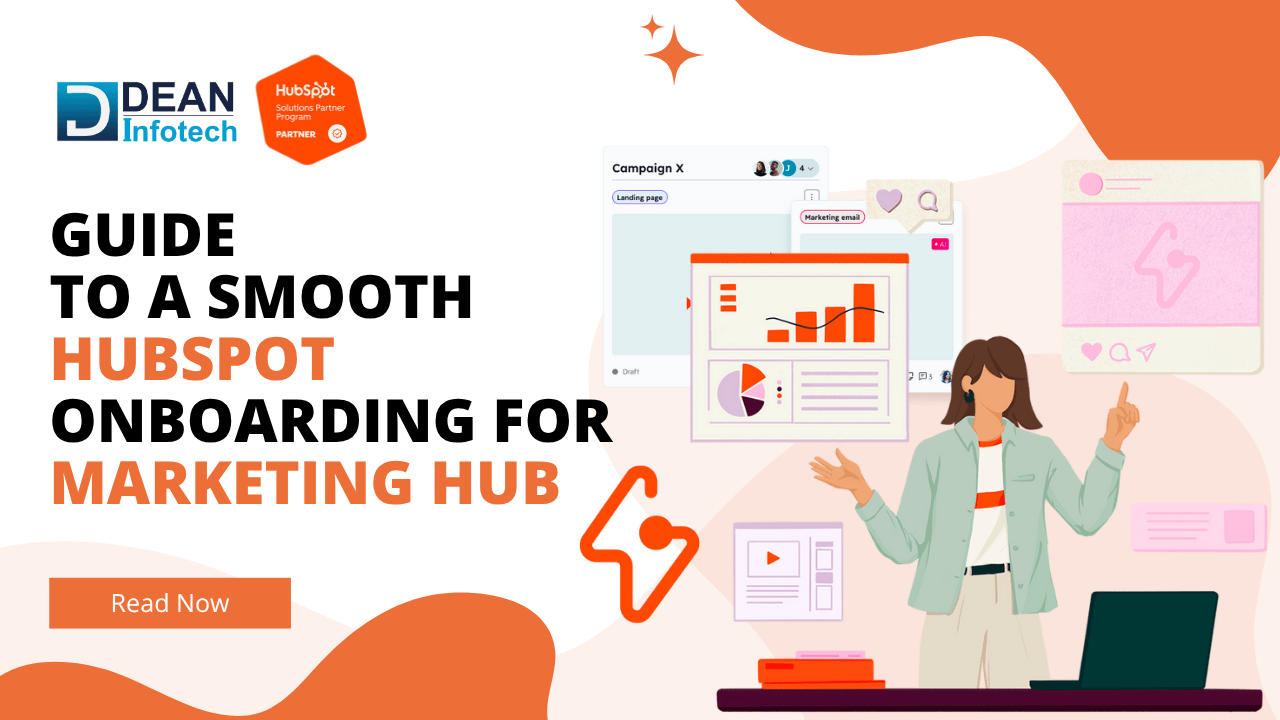
HubSpot’s Marketing Hub is one of the most powerful platforms for businesses looking to centralize their marketing operations, attract quality leads, and build meaningful customer relationships. However, to unlock its full potential, a smooth onboarding process is essential.
HubSpot onboarding is not just about setting up your account — it’s about aligning your marketing goals, configuring tools correctly, and ensuring every feature supports your business objectives. A well-structured onboarding process helps your team understand how to use HubSpot effectively, automate repetitive marketing tasks, and gain better insights into campaign performance.
When done right, HubSpot Marketing Hub onboarding becomes the foundation for long-term success — helping you streamline workflows, enhance team collaboration, and achieve measurable ROI from your marketing investments. Whether you’re a small business getting started or an enterprise migrating from another system, the right onboarding approach ensures your marketing operations run seamlessly from day one.
Understanding HubSpot Marketing Hub
The HubSpot Marketing Hub is an all-in-one platform designed to help businesses attract, engage, and delight their audience through data-driven marketing strategies. It brings together essential marketing tools — from lead capture and email automation to campaign analytics — all in one centralized system. This eliminates the need for multiple disconnected tools, helping teams work smarter and deliver a seamless customer experience.
Overview of Marketing Hub Features
HubSpot’s Marketing Hub is packed with powerful features that support every stage of the marketing funnel:
- Email Marketing & Automation: Build personalized email campaigns and automate follow-ups to nurture leads efficiently.
- Lead Management: Capture and track leads with customizable forms, CTAs, and landing pages connected directly to your CRM.
- Campaign Management: Plan, execute, and monitor marketing campaigns from one dashboard with real-time analytics.
- SEO & Content Optimization: Optimize your web pages and blogs with HubSpot’s built-in SEO tools to increase visibility and traffic.
- Social Media Management: Schedule, publish, and monitor social media posts across multiple platforms without leaving HubSpot.
- Analytics & Reporting: Get deep insights into traffic, conversions, and ROI with pre-built dashboards and customizable reports.
These features empower marketing teams to execute more effective campaigns, strengthen lead nurturing, and track every touchpoint of the customer journey.
Benefits of a Well-Executed Onboarding Process
A smooth HubSpot onboarding process ensures your marketing team can leverage these tools to their fullest potential. With proper setup and training:
- Teams become more efficient, understanding how to use each feature strategically.
- Campaigns deliver better results, thanks to automation and accurate audience segmentation.
- Data stays clean and consistent, improving lead tracking and conversion analysis.
- Marketing and sales alignment improves, ensuring no leads fall through the cracks.
In short, a well-executed onboarding process turns HubSpot from a tool into a complete marketing growth engine — enabling businesses to scale faster and make data-backed decisions.
Also Read : Ultimate HubSpot Onboarding Guide for Businesses
Process for HubSpot Marketing Hub Onboarding
A smooth HubSpot Marketing Hub onboarding process sets the foundation for successful marketing automation and long-term growth. Whether you’re migrating from another platform or starting fresh, following a structured onboarding plan ensures every tool, workflow, and integration works efficiently toward your business goals.
Below is a step-by-step guide to help you onboard HubSpot Marketing Hub effectively.
Step 1: Define Your Marketing Goals and KPIs
Before diving into technical setup, start by clearly defining what you want to achieve with HubSpot.
Setting SMART Goals
Your goals should be Specific, Measurable, Achievable, Relevant, and Time-bound (SMART). For example:
- Increase qualified leads by 30% in the next quarter.
- Improve email open rates by 15% in six months.
- Grow website traffic by 25% through inbound campaigns.
Having measurable goals helps you tailor your HubSpot setup to match your marketing objectives.
Aligning HubSpot Setup with Business Objectives
Once your goals are defined, map HubSpot features to each objective.
- Use email automation to support lead nurturing goals.
- Use analytics dashboards to track KPIs.
- Set up workflows and lead scoring to improve conversion rates.
This alignment ensures every configuration inside HubSpot contributes directly to measurable business outcomes.
Step 2: Set Up Your HubSpot Account Correctly
Your account setup forms the backbone of your onboarding process.
Account Configuration & User Roles
Start by configuring your company information, assigning user permissions, and creating custom dashboards. Define clear user roles — marketers, admins, or analysts — to maintain security and accountability.
Connecting Domains, Emails, and Integrations
Connect your website domain, marketing emails, and tracking tools to HubSpot. Integrate other platforms like Google Ads, LinkedIn, or Salesforce to ensure unified data flow across all marketing channels.
Step 3: Import and Organize Your Contacts
A well-structured contact database is key to accurate reporting and targeted marketing.
Cleaning and Preparing Data
Before importing, clean your contact lists by removing duplicates and updating outdated information. Consistent data helps avoid errors in segmentation and campaign execution.
Setting Up Contact Properties and Lists
Create custom contact properties to store essential details such as lead source, lifecycle stage, and buyer persona. Use active lists to segment leads for personalized communication.
Step 4: Customize Your Marketing Assets
HubSpot allows full flexibility to build branded marketing materials that reflect your brand identity.
Creating Branded Email Templates and Landing Pages
Design responsive email templates and landing pages using HubSpot’s drag-and-drop editor. Keep branding consistent with your logo, color palette, and tone of voice.
Setting Up Forms, CTAs, and Campaign Tracking
Embed forms and CTAs across your website and landing pages to capture leads. Use HubSpot’s campaign tools to track performance and attribute conversions accurately.
Step 5: Automate Your Marketing Workflows
Automation is the core strength of the Marketing Hub, helping you save time and nurture leads effectively.
Building Lead Nurturing Sequences
Create workflows to automatically send follow-up emails, assign leads to sales reps, or trigger internal notifications. Automation ensures no lead goes unnoticed.
Setting Up Email Automation and Lead Scoring
Set up behavioral triggers and lead scoring models to identify high-intent prospects. This allows your marketing and sales teams to focus on the most valuable opportunities.
Step 6: Connect Marketing and Sales Teams
One of HubSpot’s greatest advantages is its ability to unify marketing and sales data.
Aligning CRM Data and Marketing Activities
Ensure your CRM data syncs seamlessly with marketing campaigns. Track lead activity, website engagement, and communication history within one dashboard.
Handoff Best Practices Between Marketing and Sales
Define a clear process for lead handoff. Use lifecycle stages and automation rules to transfer Marketing Qualified Leads (MQLs) to sales once they meet predefined criteria.
Step 7: Set Up Tracking and Analytics
Finally, measure success through detailed tracking and reporting.
UTM Parameters and Campaign Reporting
Implement UTM parameters in all your campaigns to monitor traffic sources and campaign performance. HubSpot’s campaign reports help you identify what’s working and where to optimize.
Understanding HubSpot Dashboards and Reports
Customize dashboards to display key metrics — website traffic, lead conversions, email performance, and ROI. Regularly reviewing analytics helps refine your strategies and maintain marketing efficiency.
A structured onboarding process not only helps your team get comfortable with HubSpot but also ensures that every activity — from email campaigns to lead management — aligns with your growth goals.
Common Onboarding Mistakes to Avoid
Even with the best intentions, many businesses struggle to get the most out of their HubSpot Marketing Hub onboarding due to avoidable mistakes. A successful onboarding process goes beyond just setting up the tool — it’s about strategy, data, and long-term usability. Avoiding these common pitfalls ensures your HubSpot setup drives measurable results from day one.
Skipping Goal Alignment
One of the biggest mistakes companies make is jumping straight into setup without clearly defining marketing goals and KPIs.
Without goal alignment, your team might use HubSpot’s tools inconsistently or track metrics that don’t tie back to business outcomes.Before configuring HubSpot, identify what success looks like — whether it’s increasing qualified leads, improving email engagement, or boosting campaign ROI. Aligning HubSpot’s features (like automation, reporting, and workflows) with these objectives ensures that every campaign and dashboard contributes directly to measurable growth.
Tip: Document your short-term and long-term marketing goals and map each one to a HubSpot tool or feature.
Poor Data Management
Your HubSpot CRM is only as good as the data it contains. Poor data hygiene — such as duplicate contacts, incomplete records, or inconsistent properties — can create major issues in segmentation, reporting, and lead nurturing.
Many teams import raw contact lists without cleaning or organizing them first, leading to cluttered databases and unreliable insights.
To avoid this, always clean and standardize data before importing it into HubSpot. Define custom contact properties, use data validation rules, and regularly audit your database to maintain accuracy.
Tip: Schedule quarterly data reviews and automate contact updates where possible to keep your CRM reliable and efficient.
Underutilizing Automation Tools
HubSpot Marketing Hub’s real power lies in its automation — yet many users still manage campaigns manually. Ignoring automation features like workflows, lead scoring, and email sequences limits your ability to scale and personalize marketing at the right time.
A well-configured automation system saves hours of manual effort, ensures timely follow-ups, and delivers consistent communication across channels. From nurturing leads to triggering alerts for sales reps, automation enhances productivity and ensures no opportunity is missed.
Tip: Start small by automating repetitive marketing tasks, then expand to multi-step workflows for lead nurturing and reporting.
A smooth HubSpot onboarding is not just about setup — it’s about using the platform strategically. By aligning goals, maintaining clean data, and leveraging automation, your team can turn HubSpot into a true engine for growth and marketing excellence.
Onboarding Options
When you decide to implement the HubSpot Marketing Hub, one of the first choices you’ll face is how to onboard — directly with HubSpot or through a certified HubSpot agency partner. Both options have unique advantages depending on your business size, team expertise, and implementation goals.
Direct Onboarding with HubSpot
Choosing direct onboarding with HubSpot means you’ll work closely with HubSpot’s internal onboarding specialists. This approach provides a structured, guided setup process to help your team learn the platform and get up and running quickly.
- What You Can Expect:
- Access to HubSpot’s standard onboarding framework and training materials.
Guidance on basic setup such as domain connection, CRM configuration, and data import. - Best practices for using core features like emails, forms, and campaigns.
- Access to HubSpot’s standard onboarding framework and training materials.
- Best Suited For:
- Small to mid-sized businesses with internal marketing resources.
- Teams that prefer a self-managed approach with HubSpot-provided support.
- Companies with simple marketing automation needs and minimal customization.
- Limitations:
While direct onboarding ensures a smooth start, it focuses mainly on initial setup — not on long-term strategy or customization. Businesses with complex workflows, integrations, or specific automation needs may find the support somewhat limited beyond foundational configuration.
Onboarding with a HubSpot Agency Partner
A HubSpot Onborading partner offers a more tailored onboarding experience, designed around your unique business goals, processes, and tech stack. Certified partners like Dean Infotech not only handle setup but also provide end-to-end implementation, customization, and ongoing support.
- What You Can Expect:
- Personalized onboarding roadmap aligned with your business objectives.
- Advanced configuration for workflows, lead scoring, automation, and reporting.
- Integration support with third-party tools such as Salesforce, Google Ads, or custom CRMs.
- Training sessions for your marketing and sales teams to ensure smooth adoption.
- Best Suited For:
- Businesses looking for strategic setup and hands-on support.
- Companies that want to fully leverage automation, reporting, and multi-channel campaigns.
- Organizations with cross-team collaboration between marketing, sales, and service.
- Advantages:
- Tailored implementation and faster ROI.
- Continuous optimization and troubleshooting.
- Access to certified HubSpot experts who understand both marketing and technology.
In short, direct onboarding with HubSpot helps you get started quickly with basic setup, while onboarding through a HubSpot agency partner provides a comprehensive, customized experience focused on long-term success. The right choice depends on your business goals, internal expertise, and the level of strategic support you need.
Advantages of HubSpot Marketing Hub Onboarding with a HubSpot Agency Partner
Partnering with a HubSpot agency for your Marketing Hub onboarding can transform your experience from a basic setup to a complete marketing success strategy. While HubSpot’s in-house onboarding provides a solid foundation, a certified agency partner delivers deeper customization, industry expertise, and long-term value tailored to your business needs.
Below are the key advantages of working with a HubSpot agency partner for your Marketing Hub onboarding:
Customized Onboarding Aligned with Your Business Goals
Every business has unique marketing objectives, workflows, and customer journeys. A HubSpot agency partner takes the time to understand your business model and builds an onboarding roadmap that aligns with your exact goals — from lead generation and email automation to reporting and campaign management.
Unlike a one-size-fits-all setup, agency onboarding ensures your HubSpot portal, data structure, and automation flows are customized for your business processes.
Faster and More Efficient Implementation
Certified agency partners have years of experience implementing HubSpot across diverse industries. This expertise allows them to set up your account, import data, integrate tools, and configure automation faster and more accurately — helping your team start executing campaigns sooner.
Agencies also handle technical complexities like API integrations, data migration, and CRM alignment, which can be time-consuming if done in-house.
Access to Advanced HubSpot Expertise
HubSpot agencies are trained and certified across multiple HubSpot Hubs and tools, including Marketing, Sales, Service, CMS, and Operations Hub.
Their deep product knowledge ensures you get expert-level support — from designing advanced workflows to setting up lead scoring and campaign tracking systems that actually drive results.They also stay updated with HubSpot’s latest features and AI capabilities, ensuring your portal is always optimized for performance.
End-to-End Support and Training
A HubSpot partner doesn’t just set up your system — they guide your team through every stage of adoption. From onboarding and user training to campaign execution and reporting, you get complete end-to-end support.
Your marketing, sales, and service teams receive hands-on training on how to use HubSpot efficiently, reducing dependency and improving team confidence.
Strategic Guidance and Long-Term Optimization
Beyond technical setup, agency partners provide strategic consulting to help you leverage HubSpot for long-term growth. They assist in designing inbound strategies, optimizing lead funnels, and aligning HubSpot data with your marketing KPIs.
With ongoing optimization, regular audits, and campaign performance reviews, your business continues to evolve and maximize ROI from HubSpot over time.
Seamless Integrations and Automation
A major advantage of agency-led onboarding is the ability to integrate HubSpot with your existing tools — such as CRMs, ad platforms, and analytics tools — ensuring a unified data flow across systems.
Agencies can also design custom automation workflows, enabling smarter lead nurturing, timely follow-ups, and more personalized customer engagement.
Measurable ROI and Continuous Growth
With expert setup, performance tracking, and optimization, your HubSpot investment starts showing measurable ROI much faster. Agency partners focus on metrics that matter — such as qualified leads, campaign conversion rates, and revenue impact — ensuring every action supports your growth objectives.
Partnering with a HubSpot agency turns onboarding from a short-term activity into a long-term marketing strategy. You not only gain a correctly implemented system but also a dedicated partner invested in your success — guiding you from setup to continuous performance improvement.
Conclusion
Successfully onboarding to HubSpot Marketing Hub is not just about setting up tools — it’s about laying the foundation for long-term marketing success. A smooth onboarding ensures your team understands how to use the platform efficiently, your data is organized, and your marketing goals are aligned with HubSpot’s capabilities.
Whether you choose direct onboarding with HubSpot or work with a certified HubSpot agency partner, the key is to focus on strategy, automation, and data-driven insights. Partnering with an experienced agency often gives you the added advantage of tailored implementation, hands-on training, and faster ROI.
With the right onboarding approach, your marketing team can unlock the full potential of HubSpot — driving engagement, optimizing campaigns, and turning leads into loyal customers.








Comment